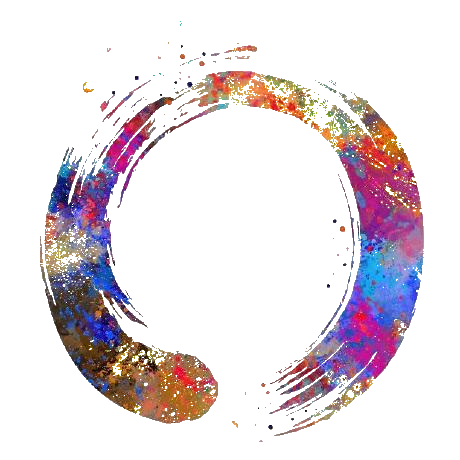We are going to cover the Backtracking Algorithm for Crossword and compared it with the Brute Force approach. The Time and Space Complexity will be discussed at the end of the article.
Table of contents:
- Introduction
- Naive Approach
- Backtracking
- Time and Space Complexity
- Conclusion
Introduction
A crossword is a word puzzle that usually consists of a square or rectangular grid of white and black-shaded squares. By solving clues that lead to the solutions, the goal is to fill the white squares with letters, producing words or phrases. The solution words and phrases are inserted in the grid from left to right (“across”) and from top to bottom in languages that are written left to right (“down”). The words or phrases are separated by the shaded squares.
| Crossword Puzzle | Solution |
|---|---|
 |
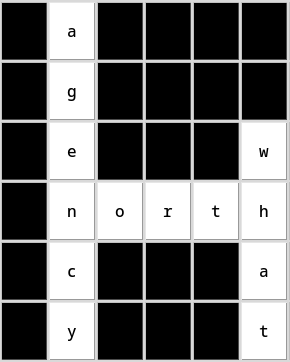 |
The goal is to fill all of the empty cells in a 6x6 grid with words such that the grid becomes valid. The constraint here is that the character at the intersection point have to be the same.
Naive Approach
The process in the naive approach fills in the empty cells with no logic and then examines whether it was a valid placement. This can take a long time and be quite inefficient. The Backtracking Algorithm would be an improvement to this naive approach.
Backtracking
Backtracking is a form of brute-force approach that comes into play when addressing a problem that involves evaluating several options. Since we do not know which one is accurate and we try to solve the problem using the trial and error method, one decision at a time, until we get the desired answer.
The method described above can be used to solve the crossword puzzle. This backtracking algorithm traverses all the vacant cells, incrementally fills the cells with possible words retrieved from a dictionary file, then backtracks when a word filled does not comply with the constraint. This process is repeated until all of the cells are filled.
Steps
- We begin by looking for a continuous row/column of empty cells.
- A valid crossword is obtained when all of the cells are filled.
- We try to fill the continuous row/column of empty cells with values retrieved from the dictionary file.
- We examine the intersection point between the horizontal and vertical words for constraint before placing.
- If we can satisfy the constraints, we will place that word at that location,
start-coordinates(a,b),end-coordinates(x,y)and then restart the procedure by looking for the next continuous row/column of empty cells. - If none of the words can be placed, we’ll have to backtrack and alter the values for previously visited cells.
Let’s take a closer look at the algorithm.
Pseudocode
backtrack_solver(crossword)
if(no more cells are there to explore)
return true
for(all available possibilities)
try one possibility p
if(backtrack_solver(crossword with possibility p made) is true)
return true
unmake possibility p
return false
Implementation
Implementation of the above backtracking algorithm :
The copy library is imported to enable the usage of the deepcopy() function. In the case of deep copy, an object is copied in another object. It means that any changes made to a copy of an object are not reflected in the original. The shapely library is imported to allow us to find the intersection point(constraint) in the crossword.
The class is used to represents each word in the crossword puzzle. When we apply backtracking later, we use the value variable to assign values to each word.
import copy
from shapely.geometry import LineString
class Word:
#coordinates of the starting and ending point
start_coord = ()
end_coord = ()
#horizontal word = 0, vertical word = 1
orientation = 0
#word length
length = 0
#value assigned to this word
value = ''
The load_crossword_puzzle and load_dictionary function accept an input (filename) and will proceed to read the content of the file. In order to have useful data to work with, it perform a “clean up” by removing the tabs, newlines and spaces and return the result as a list.
def load_crossword_puzzle(filename):
crossword = []
with open(filename, 'r') as cfile:
puzzle = cfile.readlines()
for line in puzzle:
replaced = line.replace("\t", "")
replaced = replaced.replace("\n", "")
replaced = replaced.replace(" ", "")
crossword.append(list(replaced))
return crossword
def load_dictionary(filename):
dictionary = []
with open(filename, 'r') as dfile:
wordslist = dfile.readlines()
for word in wordslist:
replaced = word.replace("\n", "")
dictionary.append(replaced)
return dictionary
The function find_horizontal_words(crossword) verify whether the orientation of the words in the crossword puzzle are horizontal. It achieve this by iterating each row of the puzzle and check if the character is 0. If this is the first instance of 0 character is found, that is the previous character is #, the function will save the starting coordinates (row, column) and track the length of the word. The function will continue to iterate to the next column and check for the 0 character. If the next character is #, the function will save the previous column position as the ending coordinates of the word.
The function find_vertical_words(crossword) verify whether the orientation of the words in the crossword puzzle are vertical. The function is similar to the find_horizontal_words(crossword), except that it iterate through each column of the puzzle to locate the words.
def find_horizontal_words(crossword):
horizontal_words = []
for row in range(len(crossword)):
column = 0
word = Word()
finished = False
prev = '#' #prev mean the previous char in the word
while column <= len(crossword[row])-1:
if crossword[row][column] == '0':
if prev == '0':
word.length += 1
prev = '0'
if column == len(crossword[row])-1:
if not finished:
finished = True
word.end_coord = (row, column)
prev = '#'
elif prev == "#":
if finished:
finished = False
word.start_coord = (row, column)
word.length += 1
prev = '0'
elif crossword[row][column] == '#':
if prev == '0':
if not finished:
finished = True
if word.length > 1:
word.end_coord = (row, column-1)
else:
word = Word()
prev = '#'
if word.length > 1 and finished:
word.orientation = 0
horizontal_words.append(word)
word = Word()
finished = False
column += 1
return horizontal_words
def find_vertical_words(crossword):
vertical_words = []
word = Word()
started = False
for column in range(0, len(crossword[0])):
started = False
for row in range(0, len(crossword)-1):
if crossword[row][column] == '0' and crossword[row+1][column] == '0':
if started == False:
started = True
word.start_coord = (row, column)
if row == len(crossword)-2 and started:
word.end_coord = (row+1, column)
word.length = word.end_coord[0] - word.start_coord[0] + 1
word.orientation = 1
vertical_words.append(word)
word = Word()
started = False
else:
if started:
word.end_coord = (row, column)
word.length = word.end_coord[0] - word.start_coord[0] + 1
word.orientation = 1
vertical_words.append(word)
word = Word()
started = False
return vertical_words
Next we defined the backtracking algorithm function. The function take in three variable, assigned_variable_list, not_assigned_variable_list and dict. The not_assigned_variable_list consist of all the horizontal and vertical words pending to be filled in the crossword. The dict variable is the value returned by the load_dictionary() function. The assigned_variable_list hold all the values that satisfy the constraint in the crossword.
Next, the get_possible_values() is called to return all possible words(values) that fit the word length of the crossword. The check_constraint() function is called to ensure the value assigned satisfy the constraint of the crossword.
If all possible values are unable to satisfy the constraint, this meant that the previous “word” assigned was wrong. The algorithm will then backtrack and leave the word cells unassigned to try other possibilities.
def backtracking(assigned_variable_list, not_assigned_variable_list, dict):
#there are no variables to assign a value so we are done
if len(not_assigned_variable_list) == 0:
return assigned_variable_list
var = not_assigned_variable_list[0]
possible_val = get_possible_values(var, assigned_variable_list, dict)
for val in possible_val:
# we create the variable check_var to do the checking and avoid assigning values which do not comply with the constraint
check_var = copy.deepcopy(var)
check_var.value = val
if check_constraint(check_var, assigned_variable_list):
var.value = val
result = backtracking(assigned_variable_list+[var], not_assigned_variable_list[1:], dict)
if result != None:
return result
# we've reached here because the choice we made by putting some 'word' here was wrong
# hence now leave the word cell unassigned to try another possibilities
var.value = ''
return None
The get_possible_values function is to go through the dictionary and return all possible value that fit the word length of the crossword that we are solving. The function also check values already assigned to the crossword to avoid duplication
#returns all possible values for the desired variable
def get_possible_values(var, assigned_variable_list, dict):
possibles_values = []
for val in dict:
if len(val) == var.length:
possibles_values.append(val)
for item in assigned_variable_list:
if item.value in possibles_values:
possibles_values.remove(item.value)
return possibles_values
The function check_constraint() check the proposed value to be assigned (var) against the assigned_variable_list. If they are the same orientation (both are horizontal or both are vertical), no further check is needed. If otherwise (one is horizontal and the other is vertical), the check_intersections() will be called to help check for the intersection point (if any).
The check_intersections() make use of the LineString function from the shapely module which we imported earlier. We treat the words as if they were lines and use this idea to find the intersection point of the horizontal and vertical words. This intersection point is the constraint which the algorithm must apply to find a valid solution.
#checks var against assigned variable list
def check_constraint(var, assigned_variable_list):
if assigned_variable_list != None:
for word in assigned_variable_list:
#if orientation is equal they will never intersect
if var.orientation != word.orientation:
intersection = check_intersections(var, word)
if len(intersection) != 0:
if var.orientation == 0: #horizontal
if var.value[int(intersection[0][1]-var.start_coord[1])] != word.value[int(intersection[0][0]-word.start_coord[0])]:
return False
else: #vertical
if var.value[int(intersection[0][0]-var.start_coord[0])] != word.value[int(intersection[0][1]-word.start_coord[1])]:
return False
return True
# determine the constraint which the algorithm must apply to get a valid solution
def check_intersections(w1, w2):
line1 = LineString([w1.start_coord, w1.end_coord])
line2 = LineString([w2.start_coord, w2.end_coord])
intersection_point = line1.intersection(line2)
if not intersection_point.is_empty:
return [intersection_point.coords[0]] #result(float)
else:
return []
The function insert_word_to_puzzle() will now insert the word found by our solver into the crossword base on their orientation, starting coordinates and ending coordinates.
def insert_word_to_puzzle(crossword, word, coord, orientation):
pos_count = 0
for char in word:
if orientation == 0: #horizontal if orientation == 0
crossword[coord[0]][coord[1]+pos_count] = char
else:
crossword[coord[0]+pos_count][coord[1]] = char
pos_count += 1
return crossword
The below codes will attempt to run our crossword solver. puzzle.txt is our crossword layout we are trying to solve. An example of the layout is as follow, # represent the dark shaded area of the crossword and 0 represent the word cell to be filled.
# 0 # # # #
# 0 # # # #
# 0 # # # 0
# 0 0 0 0 0
# 0 # # # 0
# 0 # # # 0
The file words.txt is a list of word separated by a new line for our solver to use as possible values to fill in the word cells. An example is as follow
ability
able
about
above
accept
according
cw_puzzle = load_crossword_puzzle("puzzle.txt")
dict = load_dictionary("words.txt")
horizontal_word = find_horizontal_words(cw_puzzle)
vertical_word = find_vertical_words(cw_puzzle)
total_words = horizontal_word + vertical_word
assign_var_list = []
suggested_solution = backtracking(assign_var_list, total_words, dict)
print("---------- Crossword ---------")
for line in cw_puzzle:
print(line)
print("------------------------------")
print("---------- Solution ----------")
if suggested_solution is None:
print("No solution found")
else:
for word in suggested_solution:
insert_word_to_puzzle(cw_puzzle, word.value, word.start_coord, word.orientation)
for line in cw_puzzle:
print(line)
print("------------------------------")
Once we run the code, we should see the following output:
---------- Crossword ---------
['#', '0', '#', '#', '#', '#']
['#', '0', '#', '#', '#', '#']
['#', '0', '#', '#', '#', '0']
['#', '0', '0', '0', '0', '0']
['#', '0', '#', '#', '#', '0']
['#', '0', '#', '#', '#', '0']
------------------------------
---------- Solution ----------
['#', 'a', '#', '#', '#', '#']
['#', 'l', '#', '#', '#', '#']
['#', 'w', '#', '#', '#', 'i']
['#', 'a', 'b', 'o', 'u', 't']
['#', 'y', '#', '#', '#', 'e']
['#', 's', '#', '#', '#', 'm']
------------------------------
Time and Space Complexity
Time Complexity
O((M * P)^D): Each continuous cells will have only one word so D+1 words will be used. At each intersection, we need to check P words. M is the average length of word and this is needed as we need to check constraints (reading time of a string).
Space Complexity
O(L) : where L is the length of the given word. This space is used for recursion stack.
Conclusion
Other ways to solve crossword include:
- Forward Checking
- Dynamic Variable Ordering
- Conflict-Directed Backjumping
- Arc Consistency
This article was originally published at OpenGenus: